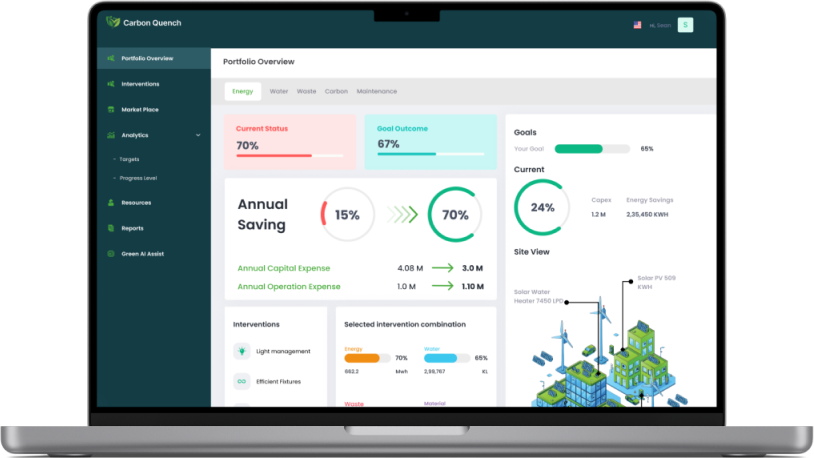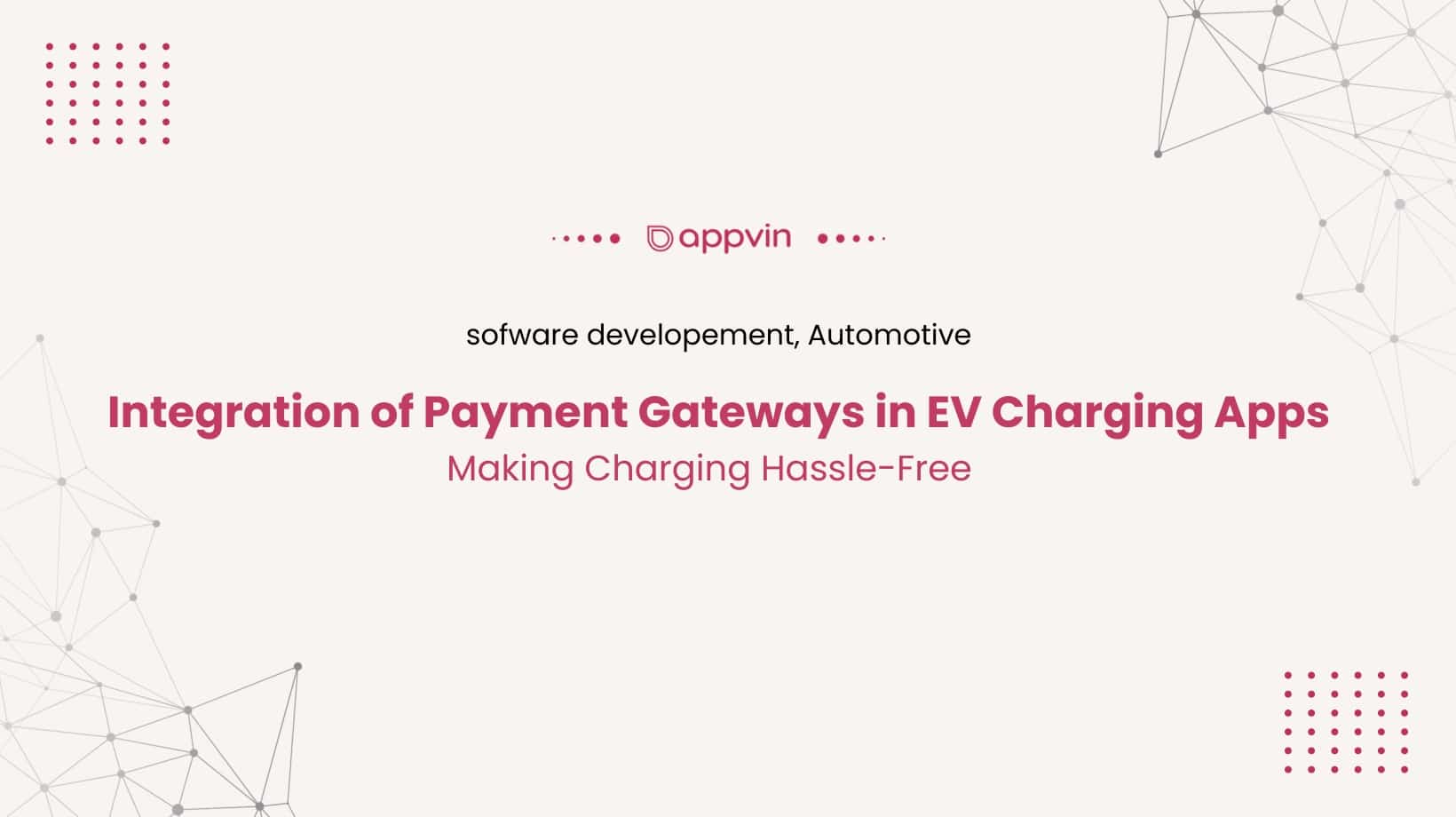In the world of software development, the ability to write clean, efficient code in a timely manner is paramount. However, the traditional process of writing code can be time-consuming and often requires extensive research, resulting in a potential reduction in productivity. This is where GitHub Copilot comes in, a revolutionary AI-powered tool designed to enhance the productivity of developers. In this blog post, we will explore how GitHub Copilot increases productivity by 40%, and how AppVin Technologies is leveraging this modern technology to assist the customers.
Increasing Productivity with GitHub Copilot:
GitHub Copilot undoubtedly increases productivity levels for developers. By leveraging machine learning and artificial intelligence, Copilot harnesses the collective knowledge and expertise of
millions of lines of code to provide intelligent code suggestions in real-time. By using Copilot, developers can increase their productivity by x% due to the following reasons:
1. Time-Saving Code Suggestions:
Copilot analyses the context of the code being written, including variables, functions, and surrounding code structures, and offers relevant code suggestions automatically. This eliminates the need for developers to spend significant time searching for solutions, resulting in increased efficiency and output. For example, let’s say you’re working on a JavaScript project and need to create a function to calculate the average of an array of numbers. As you start typing “# Calculate average of array” Copilot will suggest snippets like:
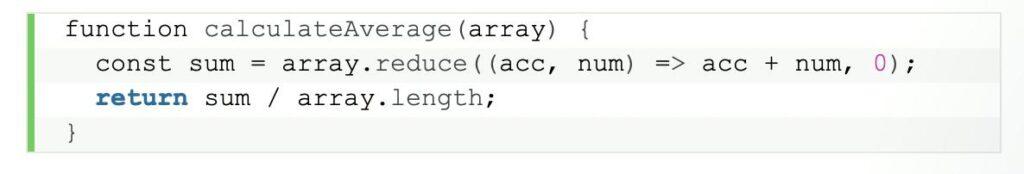
2. Generating Code Snippets and Methods:
Copilot can quickly generate code snippets, functions, and even complete methods that are specific to the current context. This feature saves developers a substantial amount of time and effort by providing ready-made code structures they can build upon.
For instance, if a developer needs to implement a specific algorithm, Copilot can generate the initial code structure, allowing the developer to focus on customizing and optimizing it. for example
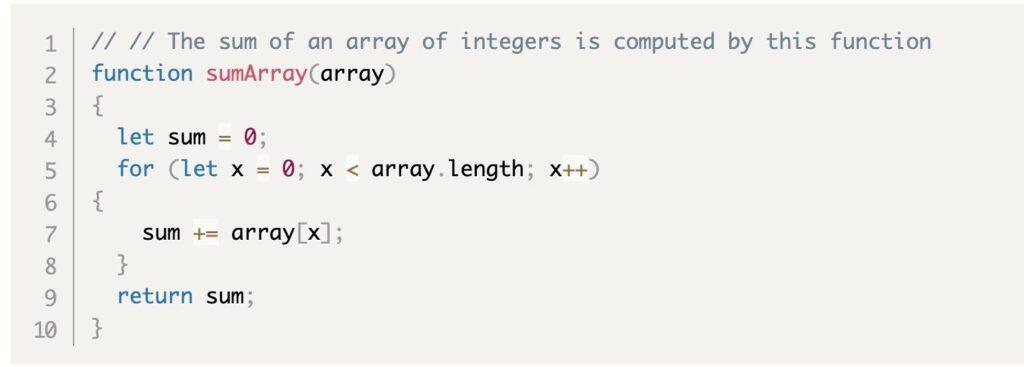
3. Personalized Assistance:
Copilot adapts and learns from developers’ coding patterns over time. As developers incorporate and accept suggested code snippets, Copilot refines its suggestions, gradually becoming more accurate and aligned with their coding style and preferences. This personalized assistance enhances the coding experience, allowing developers to work more efficiently and effectively.
Seeing Your First Suggestion:
- · In your JetBrains IDE, create a file in Java (*.java).
- · In the Java file, create a class by typing class Test.
- automatically suggest a class body in greyed text. The exact suggestion may vary.
- · To accept the suggestion, press Tab.
- · To prompt GitHub Copilot to suggest a function body, type the following line below the bracket of the main function. The exact suggestion may vary.
- · To accept the suggestion, press Tab.
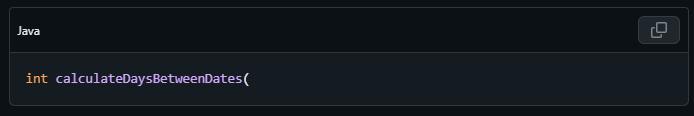
Alternative Suggestions:
- · In your JetBrains IDE, create a new Java (*.java) file.
- · To prompt GitHub Copilot to show you a suggestion, type the following line in the Java file.
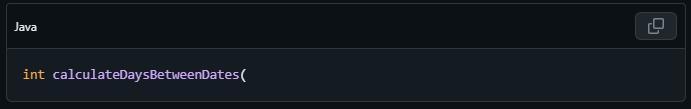
- Optionally, you can see alternative suggestions, if any are available.
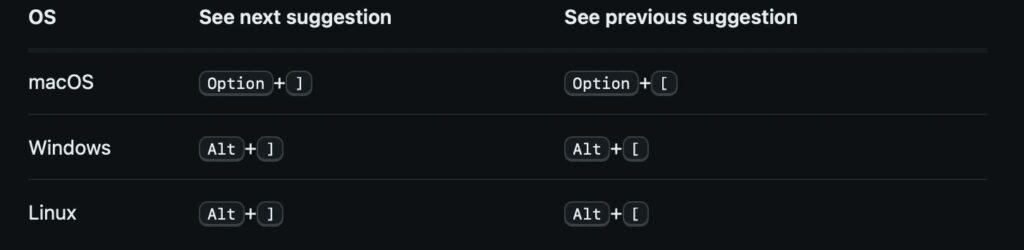
- To accept a suggestion, press Tab. To reject all suggestions, press Esc.
Look Multiple Suggestions in a New Tab:
- In your JetBrains IDE, create a new Java (*.java) file.
- To prompt Copilot to show you a suggestion, type the following line in the Java file.
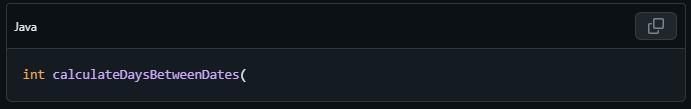
- · Open a new tab with multiple additional suggestions.
- · On macOS, press Command+Shift+A, then click Open GitHub Copilot, or press Command+Shift+\ to open the new tab immediately.
- · On Windows or Linux, press Ctrl+Enter, then click Open GitHub
- · To accept a suggestion, above the suggestion, click Accept Solution. To reject all suggestions, close the tab.
How AppVin Technologies is Leveraging GitHub Copilot:
At AppVin Technologies, we prioritize leveraging modern technology to assist our customers and in-house software developers to enhance their productivity. GitHub Copilot has become an integral part of our development workflow, and we have witnessed its positive impact on our customers. By utilizing Copilot, we have been able to tackle complex coding tasks more efficiently, saving time and effort. Additionally, Copilot’s ability to generate complex code segments in real-time has significantly boosted our development speed, allowing us to deliver high-quality software solutions to our customers in a shorter timeframe.
Conclusion:
GitHub revolutionizes the way developers write code, enhancing their productivity by leveraging AI-powered code generation capabilities. By providing tailored code suggestions in real-time, Copilot empowers developers to tackle complex coding tasks more efficiently, saving time and effort. AppVin Technologies is a prime example of how companies are leveraging Copilot to assist their customers and drive productivity. However, it is important to strike a balance between utilizing Copilot’s suggestions and utilizing one’s coding expertise to ensure optimal code quality.
References:
GitHub Copilot: https://copilot.github.com/ “”GitHub Copilot: Your AI pair programmer”” –