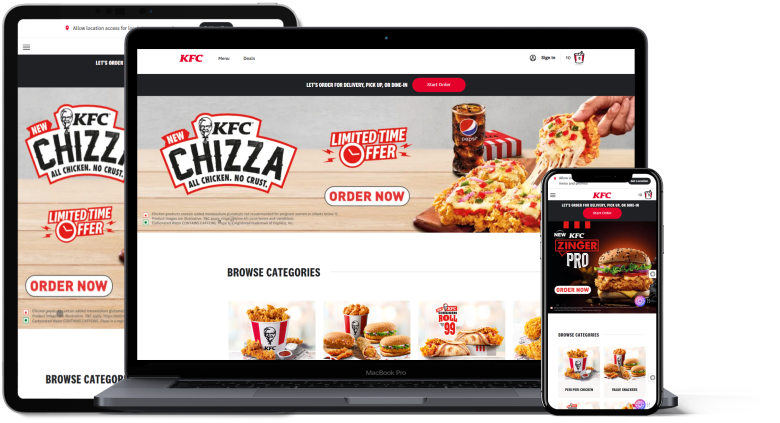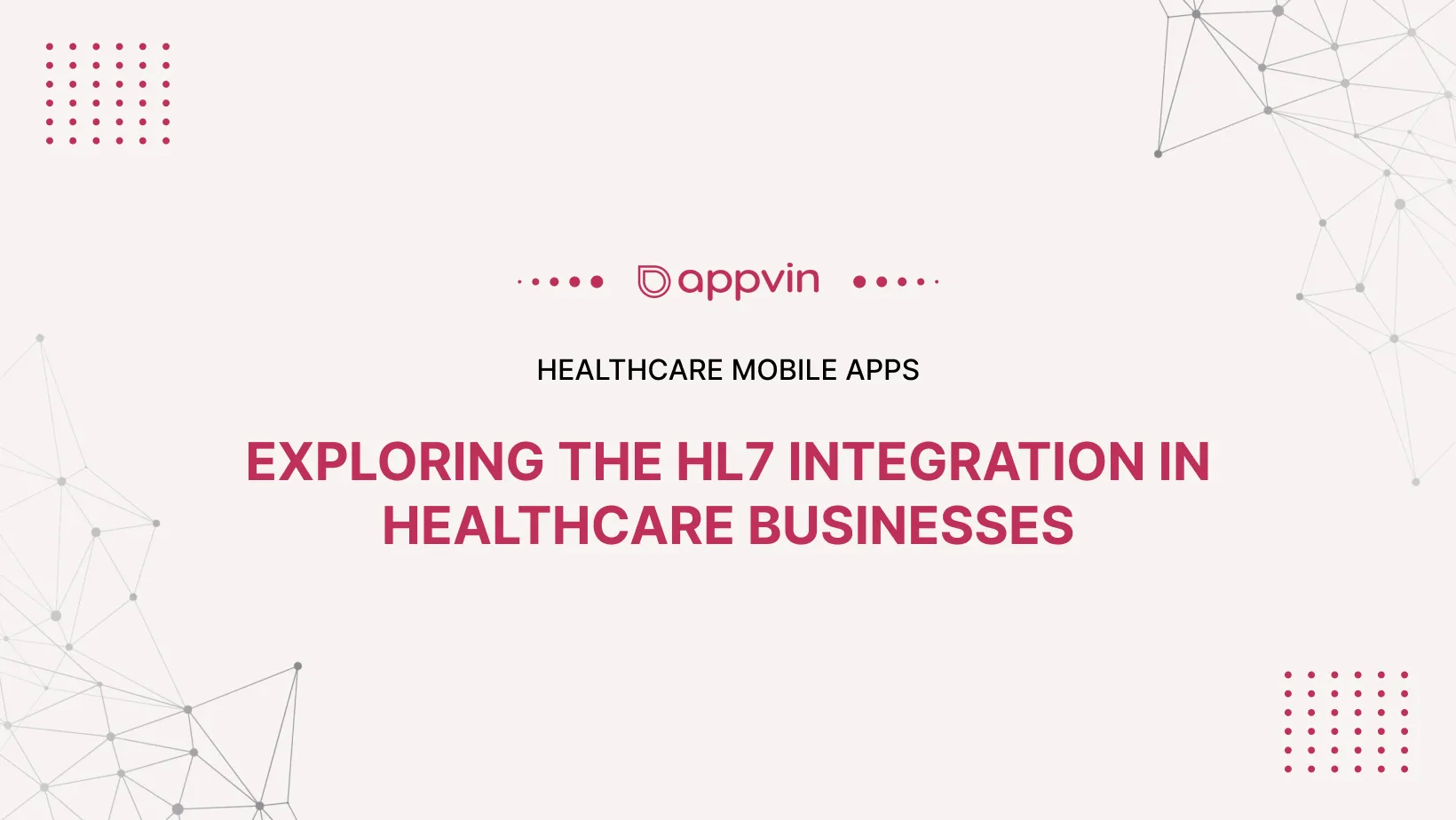If you’re thinking about creating a mobile app development for personal or business use, you’re probably wondering how much it will cost. Estimating the cost of developing a mobile app involves several factors, and this guide will walk you through seven steps to help you get a rough estimate of the expenses.
Steps to Calculate the Cost for Mobile App Development
Step 1: Define Your App’s Objective and Features
To estimate the cost of your app, start by determining its goal and features. What do you want your app to achieve? What functionalities do you need? Make a list of features, prioritizing them based on importance and complexity. This will lay the groundwork for estimating the cost.
For example, your app may aim to help users find local restaurants and make reservations. Key features could include searching for restaurants by cuisine, location or name, viewing restaurant details and booking reservations directly app. More complex features like online food ordering may require additional development hours. Clearly defining your app’s purpose and minimum viable product will allow for a more accurate cost estimate.
Step 2: Choose the Platform
Deciding between iOS, Android, or both platforms is crucial for determining development costs. Developing separate apps for each platform requires more resources compared to creating a cross-platform app. Each platform has unique design principles and development complexities that impact the overall cost.
For instance, building native iOS and Android apps would mean employing developers skilled in Swift/Objective-C and Java/Kotlin respectively, whereas a cross-platform framework like React Native or Flutter allows using the same codebase for both stores with some customization. Consider your target users and distribution strategy when deciding on platforms.
Step 3: Evaluate App Design Complexity
The design of your app plays a significant role in its appeal and usability. Consider whether your app would benefit from a simple and minimalistic design or a more elaborate and visually captivating interface. Keep in mind that intricate designs with custom animations and interactions can increase development costs. For example, a basic design with one or two screen views per section may take 50-100 hours whereas an immersive design with advanced motion graphics could easily exceed 200 hours for the visual design work alone.
Step 4: Estimate Development Hours
Once you have a clear understanding of your app’s features and design, estimate the number of development hours needed for each task. Break down the project into smaller components and allocate hours based on complexity. Using industry benchmarks or seeking guidance from developers can help you make a more accurate estimation.
For instance, a login screen may take 10 hours whereas integrating payment processing could take 30-50 hours depending on the provider. Don’t forget to factor in testing, bug fixes and other non-development tasks into your hour estimates.
Step 5: Research Development Rates
Hourly rates for mobile app development vary depending on regions and development teams. Take the time to research average rates in major cities like San Francisco, New York, London and Bangalore which range from $50-150 per hour depending on the seniority and expertise of the developers. Make sure to check rates on reputable freelancing sites and job boards.
Remember that a higher rate doesn’t always guarantee better quality. Read reviews from past clients, examine examples of applications developed by the team in their portfolio, and evaluate the specific technical skills and experience levels of the core team members before making a decision. Pay close attention to reviews that comment on factors like responsiveness, ability to work within budgets and timelines, and quality of project management.
Step 6: Consider Additional Expenses
In addition to development hours, there are other costs to consider. Quality assurance and testing are essential for ensuring all features and functionality of the application work as intended across different device types and operating system versions, so allocate at least 15-20% of the development budget for thorough testing and fixing any bugs found.
Also, factor in the current publishing fees which are $99 per year for the Apple App Store and $25 per upload for the Google Play Store when estimating total costs. Regular updates to address compatibility issues, bugs and add new features should also be budgeted for, estimating at least 2-3 updates per year.
Step 7: Include a Contingency Budget
Unexpected challenges like changes to project scope, integration issues between features, or bugs that take significant time to resolve can arise during development, leading to delays and extra expenses. It’s wise to include a contingency budget of 15-20% of the total estimated development costs to help account for any unforeseen obstacles that may come up over the course of the project. This helps reduce financial risks.
Wrapping Up
Remember, while cost is important, don’t prioritize the cheapest option at the expense of quality and effectiveness. Find a balance between budget limitations to create a valuable, user-friendly app that aligns with your goals.
Ready to turn your app concept into reality? Start by defining your app’s purpose and features, then follow these instructions to estimate the approximate cost. With proper planning and collaboration with a skilled development team, like AppVintech, you’ll be on your way to creating a successful mobile app that truly connects with your target users.