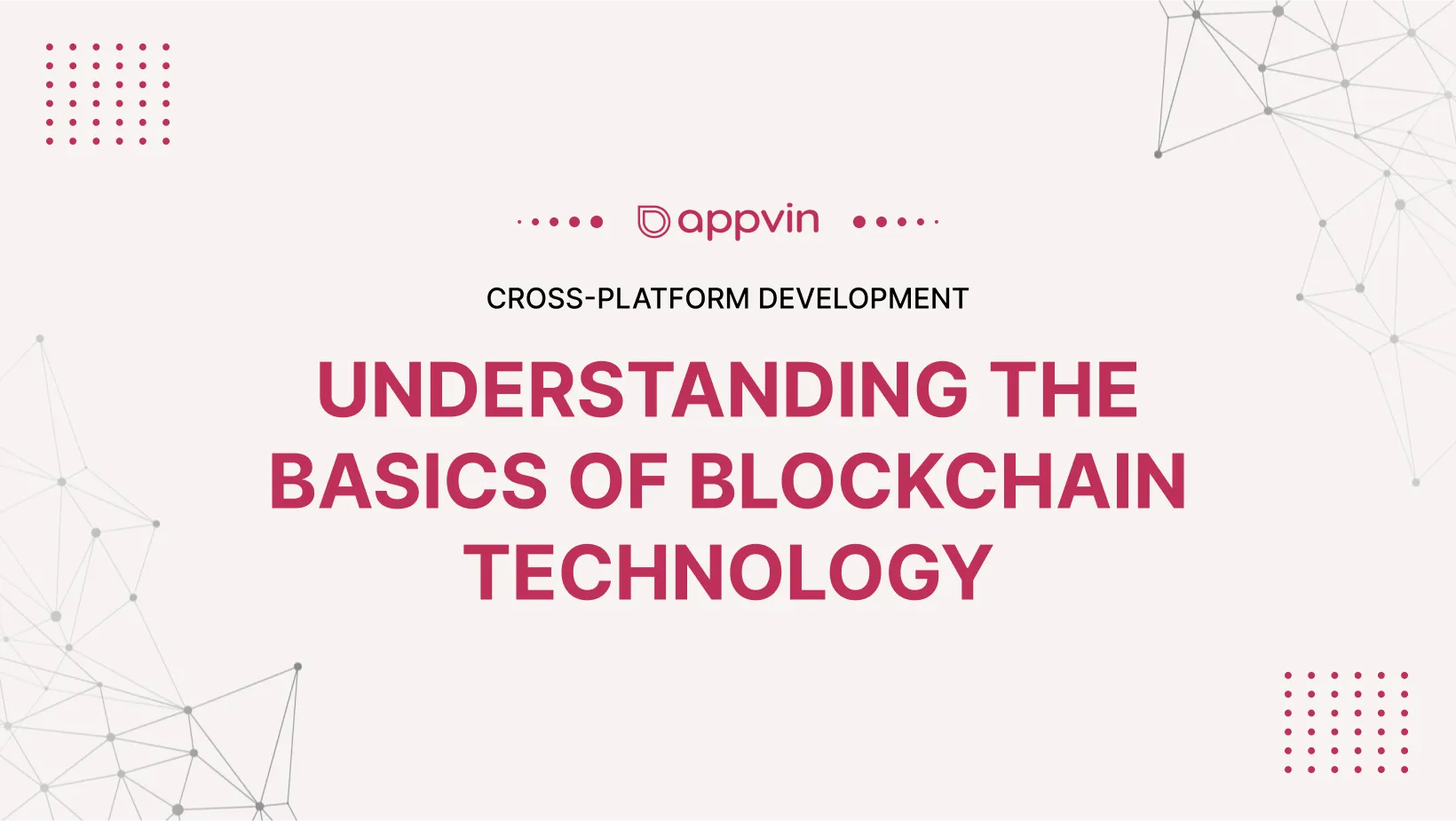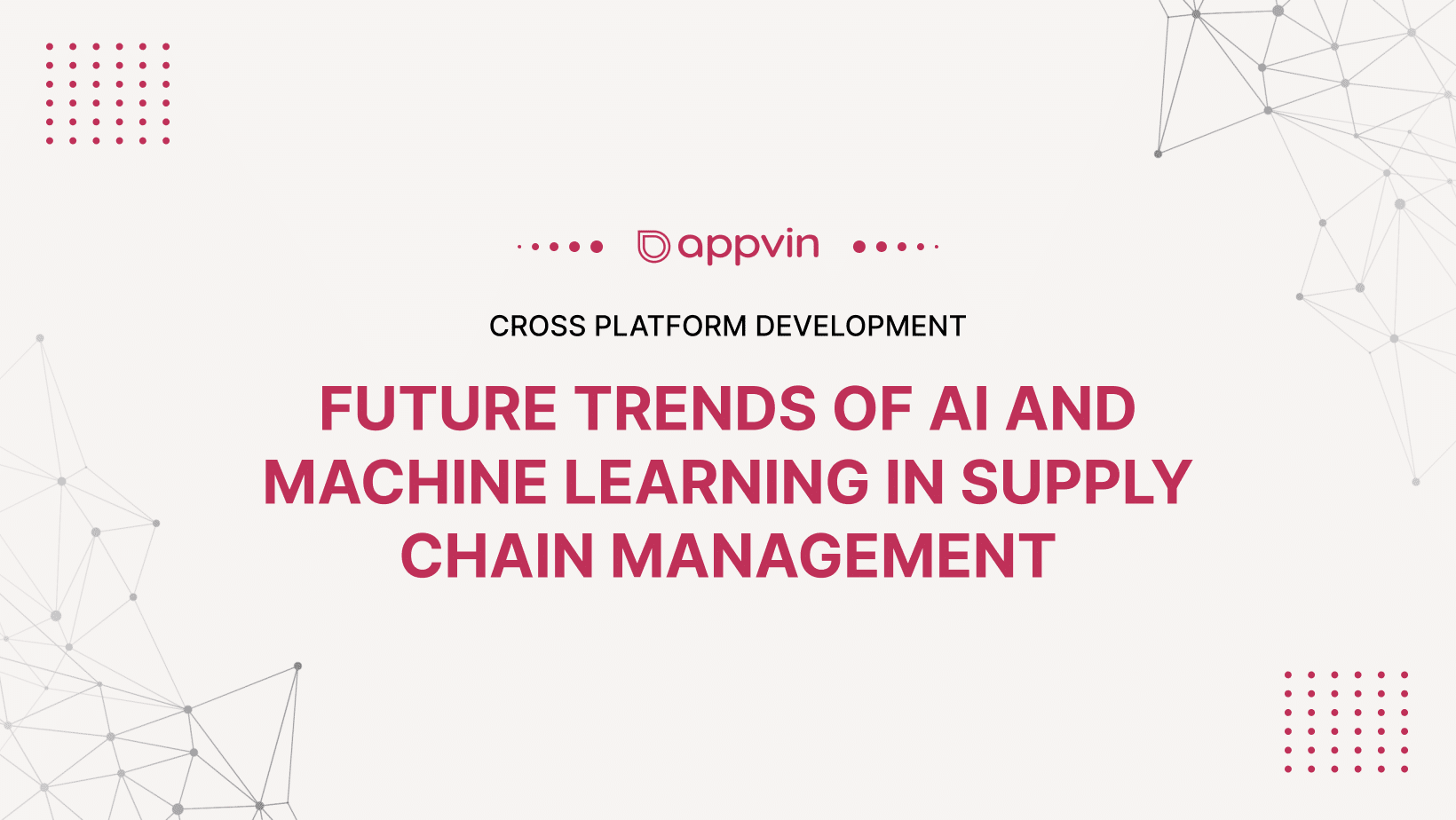You’re a mobile app developer and want to create awesome apps that work on different platforms, like Android, iOS, Windows, and others. You want to reach millions of users around the world. But how do we choose the right framework for our project needs?
Cross-platform framework tools lets us write one piece of code which works seamlessly on multiple platforms without much change. Allowing us access into native features such as camera usage, GPS navigation or push notifications – all within the same codebase! But how do we choose the right framework for our project needs? With there being many options available it can be difficult in sifting through each one’s pros/cons & understanding what will best suit our goals. For this reason, we have compiled an extensive list of 6 top cross platform frameworks with the factors that must be considered before making any decisions.
The Top Six Cross-Platform Frameworks
1.React Native
React Native, a powerful framework from Facebook, is the ideal choice for creating native-like apps on both Android and iOS. It utilizes JavaScript & React – a web development library – to create an app that looks and feels like it was built with native components. Moreover, developers can see their changes right away through ‘hot reloading’, which enables faster progress without needing to recompile each time. Popular applications such as Facebook, Instagram, Airbnb & Uber Eats have all utilized React Native in their builds.
Pros:
1. Easy to pick up for those familiar with JavaScript and React, providing high performance and responsiveness due to native rendering.
2. A large, active community of developers and resources is available for support if any issues arise when building projects.
3. Native modules and libraries are accessible through third-party plugins or coding in native code should the need arise during the development process.
Cons:
1. Not suitable for complex applications that require advanced graphics, animations or calculations.
2. Requiring native code instead of React Native at times as well as possibly facing compatibility issues with different versions of it or its plugins.
2. Bugs could be encountered while developing an app on a platform unsupported by React Native which would call for additional workarounds such as using third-party solutions depending on the complexity of the issue faced by the
2. Flutter
Flutter is an innovative application framework developed by Google. It’s a high-performance programming language, allowing you to rapidly create beautiful and responsive apps for Android, iOS, web and desktop. Flutter utilizes a widget-based user interface – everything on the screen from text to images to buttons are all widgets that can be customized or blended together for stunning visual experiences. Plus with hot reload and hot restart enabled in the app development process; you’ll be able to quickly trial alterations without having any lengthy gaps between changes being implemented. There are some big names already using this fantastic tool including Google Ads, Alibaba, Hamilton & Reflectly.
Pros:
1. Fast and responsive with native compilation and rendering.
2. Intuitive, customizable UI featuring widgets and animations galore.
3. Develop once for multiple platforms – no need to rewrite the codebase.
4. Quickly debug your app with hot reload or hot restart capabilities at hand.
Cons:
1. Learning Dart can be a bit of a challenge if you don’t know it already.
2. Support documentation may be lacking on some features or devices.
3. May require additional plugins for certain native functionalities.
3. Xamarin
Xamarin is a well-established framework for building native apps with C# and .NET. With Xamarin you can share up to 90% of your code across platforms while preserving the look and feel of each platform. It offers access to native APIs through Xamarin Essentials, Forms and iOS/Android libraries. Visual Studio provides an integrated development environment that makes coding, testing and debugging straightforward. Popular applications built with this technology include Skype, Pinterest, Olo and The World Bank – just some examples of how powerful this tool can be.
Pros:
1. Native compilation and execution ensure high quality and performance.
2. Get access to native features, functionalities, UI/UX with platform-specific customization via Xamarin & .NET.
3. Visual Studio provides robust tools and support for comprehensive development experience.
Cons:
1. Extra libraries add up to large app size resulting in longer loading time.
2. May require platform-specific code or plugins for certain features or platforms.
3. Compatibility issues may arise between different versions of Xamarin & .NET leading to bugs.
4. Ionic
Ionic is a hybrid development framework that uses web technologies such as HTML, CSS, and JavaScript to build cross-platform apps. It takes advantage of the powerful Angular framework for structure and functionality while using Cordova or Capacitor plugins to access native features. Popular Ionic apps are MarketWatch, Pacifica, Sworkit, and Untappd.
Pros:
1. It’s easy to learn if you know web dev languages.
2. Rapid & cost-effective coding with reusable code; flexible UI components & themes.
3. Access to native APIs & libraries via its plugins.
Cons:
1. Lower performance compared with pure native builds due to the webview rendering engine.
2. Limited access to core UX elements without additional code or plugin integration
3. Not all platforms support out-of-the box features so custom solutions may be needed.
5. NativeScript
NativeScript is an open-source framework that uses JavaScript, TypeScript, or Angular to create native apps for Android and iOS. NativeScript allows you to write your code once and run it on multiple platforms with native performance and UI. NativeScript also provides direct access to native APIs and libraries without the need for plugins or wrappers. You can also use Vue.js, a lightweight and progressive web framework, to create your app with NativeScript. Some of the apps that use NativeScript are Strudel, BitPoints Wallet, Daily Nanny, and Regal Cinemas.
Pros:
1. Blazing-fast performance and user interface with native rendering and execution.
2. Direct access to device features without the need for plugins or wrappers.
3. Cross platform support from a single codebase across all platforms.
4. Supports major web frameworks such as Angular, Vuejs, & React giving developers more options to work with.
Cons:
1. Learning curve can be quite steep if you’re not already familiar with JavaScript, TypeScript, or Angular.
2. Limited documentation available on some features/platforms making it harder to find help when needed.
3. May require additional native coding for certain functions that NativeScript isn’t currently able to support.
6. PhoneGap
PhoneGap is one of the oldest and most widely used hybrid frameworks that uses web technologies such as HTML, CSS, and JavaScript to create cross-platform apps that run inside a webview. PhoneGap is based on Cordova, which means that you can use the same plugins and APIs to access native features and capabilities. PhoneGap also offers PhoneGap Build, a cloud-based service that allows you to build your app without installing any SDKs or tools. Some of the apps that use PhoneGap are Wikipedia, HealthTap, TripCase, and FanReact.
Pros:
1. Easy to pick up and use if you’re familiar with web technologies.
2. Rapid development process facilitated by cloud-based services and web techs like Angular, React, and Vue.js.
3. Native features through Cordova plugins or APIs for an enhanced experience across platforms & devices.
4. No limits on creativity when it comes to designing UI/UX elements due to the wide array of options available in web technologies.
Cons:
1. Performance issues since webpage rendering is not as fast as a native app’s performance level – this affects responsiveness too.
2. Shortage of native UI/UX components due to utilizing various web programs instead of dedicated ones might be inconvenient at times.
3. In order for some specific features or platforms that aren’t supported by PhoneGap, coding in the respective languages may be necessary along with installing additional plugins etc.
Factors to Consider Before Choosing a Cross-Platform Framework
It’s essential to take a thorough look at the features and requirements of your app before deciding on which cross-platform framework is best for you. Here are some points to consider:
1. What native functions and capabilities do you need? How graphically, animationally or calculationally complex is it?
2. Who’s your target audience and where will be publishing your app? Is consistent UI/UX across platforms important to you? How often will updates be required for different platforms?
3. What knowledge do you have regarding programming languages, web frameworks etc.? Are there any resources available that could help develop the skills needed if not already acquired?
4. Do SDKs, IDEs & plugins exist for development tools/resources needed in order to create an app with excellent performance & quality – i.e., speed & responsiveness; also support testing & debugging methods used throughout the process?
5. Will cloud services or third-party libraries be necessary during production stages of the project too?
By taking these factors into account when selecting a cross-platform framework it’ll help ensure that all goals set out at the beginning of a project are met upon completion efficiently.
Conclusion
Cross-platform mobile app development is an efficient approach for creating apps that function across multiple platforms with minimal effort and cost. We hope this article has provided you with invaluable insight into the world of cross-platform dev. If you’re searching for a team to assist in your enterprise app project, consider AppVin Technologies – a leading provider of digital services specialized in web and mobile application development.